Intl.DateTimeFormat - JavaScript Intl 对象
Intl.DateTimeFormat
Intl.DateTimeFormat是根据语言来格式化日期和时间的对象的构造器。语法
new Intl.DateTimeFormat([locales[, options]]) Intl.DateTimeFormat.call(this[, locales[, options]])
参数
locales可选.缩写语言代码(BCP 47 language tag,例如:cmn-Hans-CN)的字符串或者这些字符串组成的数组.关于参数locales的一般形式和解释请参见Intl page.下面的这些Unicode扩展键也是被允许的:
译者注:下面这两种扩展的使用方式是language[-scripts][-region]-u-nu-*和 language[-scripts][-region]-u-ca-*,例如:zh-u-nu-hanidec(表示中文十进制数字)和 zh-u-ca-chinese(表示中国日历,比如壬辰年冬月8日),也可以 nu 和 ca 组合使用比如使用 zh-u-ca-chinese-nu-hanidec 格式化Date.now()的返回值类似于"丙申年冬月九日"
nu
"arab","arabext","bali","beng","deva","fullwide","gujr","guru","hanidec","khmr","knda","laoo","latn","limb","mlym","mong","mymr","orya","tamldec","telu","thai","tibt".ca日历.可能的值包括:"buddhist","chinese","coptic","ethioaa","ethiopic","gregory","hebrew","indian","islamic","islamicc","iso8601","japanese","persian","roc".options可选.包含一些或所有的下面属性的类:
localeMatcher使用的local的匹配算法.可能的值有"lookup"和"best fit";默认值是"best fit".有关此选项的信息,请参见 Intl page.timeZone使用的时区.这唯一的值实现必须被标准世界时间(UTC)所识别。默认值是运行时的默认时区. IANA time zone database中的时区名称可能会被识别,例如"Asia/Shanghai","Asia/Kolkata","America/New_York".hour12是否使用12小时时间制(而不是24小时的时间).可能的值是true或false;默认值是根据locale来自动决定的(译者注:中国地区的默认值为true).formatMatcherformat的匹配算法.可能的值有"basic"和"best fit";默认值是"best fit".有关此属性使用的信息,参见以下段落。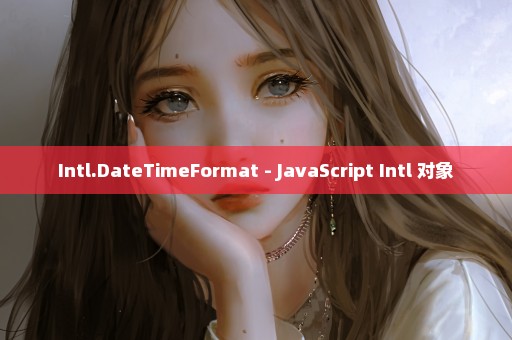
日期时间插件被格式化输出时可以使用的属性集合描述。实现需要支持是以下子集中的其中一个(译者注:当weekday,year等这些属性一个也不使用的时候,在cmn-Hans-CN中相当于使用集合year, month, day, hour, minute, second并且它们的值都是numeric):
weekday,year,month,day,hour,minute,secondweekday,year,month,dayyear,month,dayyear,monthmonth,dayhour,minute,secondhour,minute
实现可能支持其他的子集,并通过对所有可用的子集对比找到最匹配的子集。通过 formatMatcher属性可以设置两种算法用于对比和选择子集:完全匹配"basic"算法和一种依赖于“best fit”算法的实现.
weekday工作日的展现方式.可能的值有"narrow","short","long".era纪元的展现方式.可能的值有"narrow","short","long".year年的展现方式.可能的值有"numeric","2-digit".month月的展现方式.可能的值有"numeric","2-digit","narrow","short","long".day日的展现方式.可能的值有"numeric","2-digit".hour时的展现方式.可能的值有"numeric","2-digit".minute分钟的展现方式.可能的值有"numeric","2-digit".second秒的展现方式.可能的值有"numeric","2-digit".timeZoneName时区名称的展现方式.可能的值有"short","long".每个日期时间组件属性的默认值都是undefined,那么year,month, and day的值就都被认为是"numeric".
描述
属性
Intl.DateTimeFormat.prototype允许将属性添加到所有对象上。方法
Intl.DateTimeFormat.supportedLocalesOf()Returns an array containing those of the provided locales that are supported without having to fall back to the runtime's default locale.DateTimeFormat实例
属性
DateTimeFormat实例集成以下原型的属性:
Intl.DateTimeFormat.prototype.constructorA reference to Intl.DateTimeFormat.方法
DateTimeFormat实例集成以下原型的方法:
Intl.DateTimeFormat.prototype.format()Getter function that formats a date according to the locale and formatting options of this DateTimeFormat object.Intl.DateTimeFormat.prototype.formatToParts()Returns an Array of objects representing the date string in parts that can be used for custom locale-aware formatting.Intl.DateTimeFormat.prototype.resolvedOptions()Returns a new object with properties reflecting the locale and formatting options computed during initialization of the object.实例
使用DateTimeFormat
不指定locale时,DateTimeFormat使用默认的locale 和默认的 options
var date = new Date(Date.UTC(2012, 11, 20, 3, 0, 0)); //参数未填时使用默认的locale和默认的时区 console.log(new Intl.DateTimeFormat().format(date)); //如果是在洛杉矶那么值为 → "12/19/2012"
使用locales
这个例子显示了本地化日期和时间格式的一些变化。为了获得用于您的应用程序的用户界面的语言格式,请确保使用locales参数确保指定语言(可能还有一些回退语言):
var date = new Date(Date.UTC(2012, 11, 20, 3, 0, 0));
// 下面是假定的所在时区
// 洛杉矶(America/Los_Angeles for the US)
// 美式英语(US English) 使用 month-day-year 格式
console.log(new Intl.DateTimeFormat('en-US').format(date));
// → "12/19/2012"
// 英式英语(British English) 使用 day-month-year 格式
console.log(new Intl.DateTimeFormat('en-GB').format(date));
// → "20/12/2012"
// 韩国使用 year-month-day 格式
console.log(new Intl.DateTimeFormat('ko-KR').format(date));
// → "2012. 12. 20."
//大部分阿拉伯国家使用阿拉伯字母(real Arabic digits)
console.log(new Intl.DateTimeFormat('ar-EG').format(date));
// → "٢٠/١٢/٢٠١٢"
//在日本,应用可能想要使用日本日历,
//2012 是平成24年(平成是是日本天皇明仁的年号,由1989年1月8日起开始计算直至现在)
console.log(new Intl.DateTimeFormat('ja-JP-u-ca-japanese').format(date));
// → "平成24/12/20"
//当请求一个语言可能不支持,如巴厘(ban),若有备用的语言印尼语(id),
//那么将使用印尼语(id)
console.log(new Intl.DateTimeFormat(['ban', 'id']).format(date));
// → "20/12/2012"
使用options
可以使用options 参数来自定义日期时间格式化方法返回的字符串。
var date = new Date(Date.UTC(2012, 11, 20, 3, 0, 0));
//请求参数(options)中包含参数星期(weekday),并且该参数的值为长类型(long)
var options = { weekday: 'long', year: 'numeric', month: 'long', day: 'numeric' };
console.log(new Intl.DateTimeFormat('de-DE', options).format(date));
// → "Donnerstag, 20. Dezember 2012"
// 一个应用使用 世界标准时间(UTC),并且UTC使用短名字(short)展示
options.timeZone = 'UTC';
options.timeZoneName = 'short';//若不写这一行那么仍然显示的是世界标准时间;但是GMT三个字母不会显示
console.log(new Intl.DateTimeFormat('en-US', options).format(date));
// → "Thursday, December 20, 2012, GMT"
// 有时你想变得更精确
options = {
hour: 'numeric', minute: 'numeric', second: 'numeric',
timeZoneName: 'short'
};
console.log(new Intl.DateTimeFormat('en-AU', options).format(date));
// → "2:00:00 pm AEDT"
// 使用24小时制
options = {
year: 'numeric', month: 'numeric', day: 'numeric',
hour: 'numeric', minute: 'numeric', second: 'numeric',
hour12: false
};
console.log(date.toLocaleString('en-US', options));
// → "12/19/2012, 19:00:00"
鹏仔微信 15129739599 鹏仔QQ344225443 鹏仔前端 pjxi.com 共享博客 sharedbk.com
图片声明:本站部分配图来自网络。本站只作为美观性配图使用,无任何非法侵犯第三方意图,一切解释权归图片著作权方,本站不承担任何责任。如有恶意碰瓷者,必当奉陪到底严惩不贷!
 百科狗
百科狗



