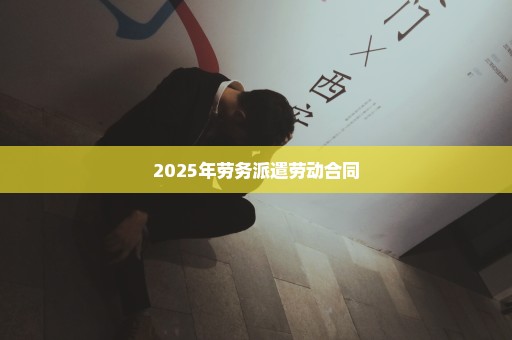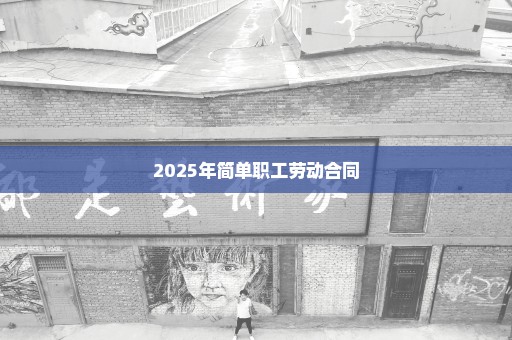有人研究过更新android系统中的openssl版本么
android4.4系统中自动的openssl版本是1.0.1e, 而且这个版本存在安全漏洞,客户要求升级android系统中的openssl版本, 我看了下external/openssl下面的 README.android, 有些没看懂, 不知道有没有大侠弄过。
OpenSSL on the Android platform.
---
The code in this directory is based on $OPENSSL_VERSION in the file
openssl.version. See patches/README for more information on how the
code differs from $OPENSSL_VERSION.
Porting New Versions of OpenSSL.
--
The following steps are recommended for porting new OpenSSL versions.
1) Retrieve the appropriate version of the OpenSSL source from
www.openssl.org/source (in openssl-*.tar.gz file). Check the PGP
signature (found in matching openssl-*.tar.gz.asc file) with:
gpg openssl-*.tar.gz.asc
If the public key is not found, import the the one with the
matching RSA key ID from http://www.openssl.org/about/, using:
gpg --import # paste PGP public key block on stdin
2) Update the variables in openssl.config and openssl.version as appropriate.
At the very least you will need to update the openssl.version.
3) Run:
./import_openssl.sh import openssl-*.tar.gz
4) If there are any errors, then modify openssl.config, openssl.version
and patches in patches/ as appropriate. You might want to use:
./import_openssl.sh regenerate patches/*.patch
Repeat step 3.
5) Cleanup before building with:
m -j16 clean-libcrypto clean-libssl clean-openssl clean-ssltest
6) Build openssl from the external/openssl directory with:
mm -j16 snod && adb remount && adb sync system
If there are build errors, then patches/*.mk, openssl.config, or
android-config.mk may need updating.
7) Run tests to make sure things are working:
# Run local openssl tests
(cd android.testssl/ && ./testssl.sh)
# Build and sync libcore tests
(croot && cd libcore && mm -j16 snod && adb remount && adb sync)
# Run tests from libcore
(croot && vogar --classpath out/target/common/obj/JAVA_LIBRARIES/core-tests_intermediates/classes.jar javax.net.ssl tests.api.javax.net)
# Run tests from Harmony
(croot && vogar --classpath out/target/common/obj/JAVA_LIBRARIES/apache-harmony-tests_intermediates/classes.jar tests.api.java.math.BigIntegerTest org.apache.harmony.tests.java.math)
# try an https website
adb shell am start https://online.citibank.com # confirm result in browser
The vogar tool can be found externally at http://code.google.com/p/vogar/
Quick installation instructions (without rebuilding from source):
VOGAR=$HOME/vogar
svn co http://vogar.googlecode.com/svn/trunk/ $VOGAR
mkdir -p $VOGAR/build/
curl -o $VOGAR/build/vogar.jar https://vogar.googlecode.com/files/vogar.jar
PATH=$PATH:$VOGAR/bin
Within Google, you can find it under:
/home/dalvik-prebuild/vogar/bin/vogar
# You can also run openssl s_server as a test server on the device:
adb push ./android.testssl/CAss.cnf /sdcard/CAss.cnf
adb shell openssl req -config /sdcard/CAss.cnf -x509 -nodes -days 365 -subj '/C=US/ST=California/L=Mountain View/CN=localhost' -newkey rsa:1024 -keyout /sdcard/server.pem -out /sdcard/server.pem
adb shell openssl s_server -cert /sdcard/server.pem -www -verify 1
adb shell am start https://localhost:4433 # confirm result in browser
8) Do a full build before checking in:
m -j16
Optionally, check whether build flags (located in CONFIGURE_ARGS in
openssl.config, plus some extras in android-config.mk), need to be updated.
Doing this step will help ensure that the compiled library is appropriately
optimized for speed and size.
这个程序是执行时直接读入的,有说明语句
C***************************************************
C* N: SAMPLE SIZE *
C* NYEAR: FIRST YEAR OF THE TIME SERIES *
C* Y(N): ORIGINAL TIME SERIES *
C* UF(N): ORIGINAL SERIES OF U(LN) *

C* UB(N): COUNTER SERIES OF U(LN) *
C* A,B: CRITICAL VALUE 1.96 AND -1.96 *
C***************************************************
程序中 READ 语句是读入对应数据的,先读入N,NYEAR,然后读入N个Y(N),但是没有读入UF(N),看说明语句也应该是原始数据。
鹏仔微信 15129739599 鹏仔QQ344225443 鹏仔前端 pjxi.com 共享博客 sharedbk.com
图片声明:本站部分配图来自网络。本站只作为美观性配图使用,无任何非法侵犯第三方意图,一切解释权归图片著作权方,本站不承担任何责任。如有恶意碰瓷者,必当奉陪到底严惩不贷!
 百科狗
百科狗